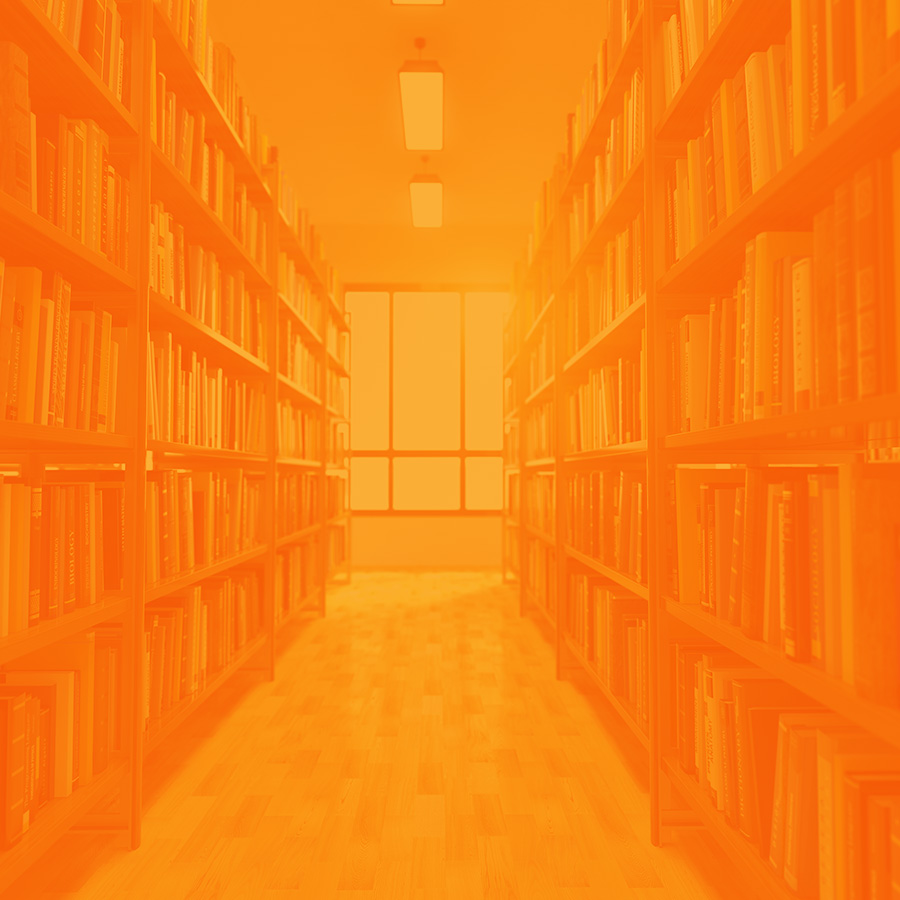After you accept your offer of admission to Penn Summer, refer to this checklist to get started.
- Review the handbook: The Penn Summer Visiting Student Handbook outlines policies and resources for visiting students, including advising, billing, course registration, and academic support services. Refer to this document throughout the summer if you have questions or concerns, or get in touch with our academic advisor at summer@sas.upenn.edu. Note that our student handbook is currently being revised for the next academic year.
- Get PennKey and password set up: The PennKey is your online identity that provides secure access to online billing, registration, and other electronic resources at Penn. For current students and Penn employees, you can continue to use your existing PennKey. If you don’t already have a PennKey, you will be sent a set-up code to the email you used to enroll in Penn Summer in 3-5 business days.
If you have not received a PennKey setup code within that time frame, please visit the PennKey website and click "Contact."
- Activate your Penn email address and update the directory: All students need to have a Penn email address. If you already have an active email address at Penn (anything ending in upenn.edu), then continue to use that; you don’t need to create a new email account. If you do not already have an active Penn email address, then you must create one. Once your PennKey is set up visit the Penn Computing site to get started. You should check your entry in the Penn Directory to verify that the information is correctly listed.
- Register for classes via Path@Penn. Registration for summer 2024 courses is open.
- Attend the online Newly Admitted Student Sessions: This will familiarize you with your program dates and deadlines, provide academic advisor contacts, and help you navigate the registration and scheduling process to make your academic transition as smooth as possible. Invitations for sessions are typically sent in mid-May.